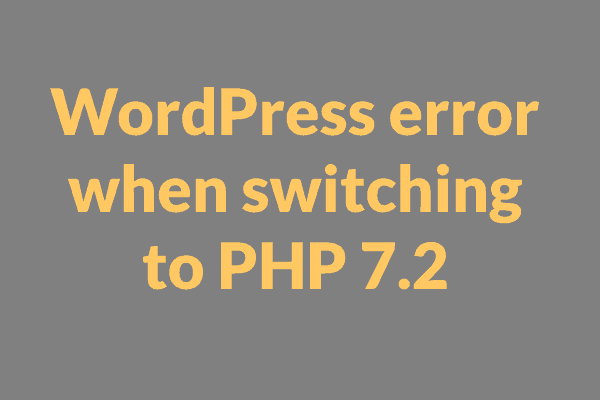WordPress MySQL error when switching to PHP 7.2 – Easy Fix
I changed my PHP from 7.1 to 7.2 at my host Guru Cloud. I noticed that my WordPress site was no longer working, I got the error:
Your PHP installation appears to be missing the MySQL extension which is required by WordPress
I switched back to 7.1 and it was working fine. I searched around and found the easy fix.
In cPanel, go to Select PHP Version and add the permission for mysqli and save. After a refresh, the WordPress site was working fine. I checked with my host, they said this was all that was required and will default that to the config for PHP 7.2.
Watch this video for a quick demo on what to change.