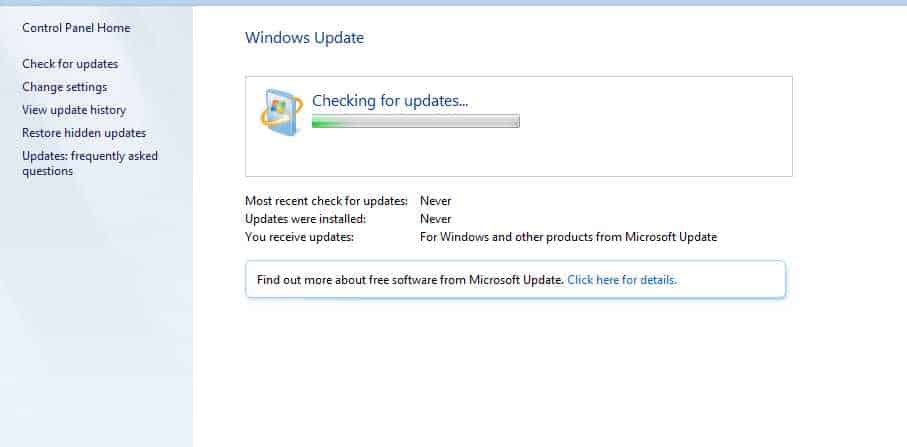Windows Home Server 2011: Cannot check for updates error
I know WHS2011 is out of date but it is too much work at the moment to install a newer operating system on my home server.
I attempted to perform a windows update as I usually do, unfortunately, I received a red error warning
Windows update cannot currently check for updates because the service is not running. You may need to restart your computer
Not great but I hoped a simple restart would fix it. As per usual, no joy, the old switch it of and on again didn’t work.
I did a bit of research online and found a thankfully simple solution:
- go to services and stop
Windows updateservice- locate
C:\Windows\SoftwareDistribution\folder and delete all its content- start
Windows updateservice- check for updates
The user who posted this stated that it worked for Windows Server 2008 R2, I thought tI would give it a go anyway.
Luckily, it worked first time. I restarted the update service and the updates were downloading again.