Adobe Photoshop Watermark intro
Excellent guide on creating a text watermark and actions here
Excellent guide on creating a text watermark and actions here
Making a list of product SKUs, trying to avoid duplicates. Found this data validation post Click on Data tab>Data Validation Icon Click on the Allow: drop down and change to Custom In Formula field enter: =COUNTIF($A$2:$A$1500,A5)=1 A2 being the start and A1500 being the end of the list. Explanation: The COUNTIF function takes two arguments….

Sometimes you may experience issues with websites appearing as not secure or other issues with security eventhough they are secure and have a valid SSL. I found that switching off BitDefender SSL solves this as this feature scans for the sites’ SSL and BitDefender will use it’s own if there is no SSL – or…
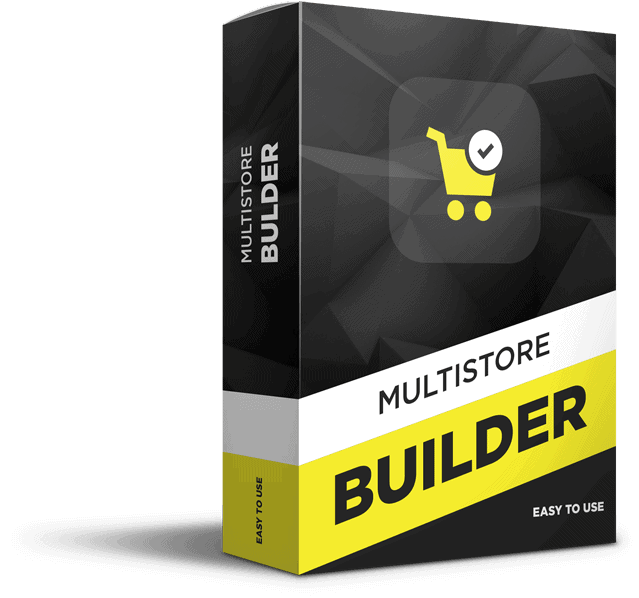
After installing this product on one of my wordpress sites, I tried to setup the Amazon affiliate store but no matter how many times I tried, I could not get the AWS keys working. I kept getting error: The request signature we calculated does not match the signature you provided. Check your AWS Secret Access…
I upgraded my N40L abd N54L HP Microservers from WHS2011 to Windows Server 2012 Standard. After installation, I noticed that windows update had been running for a while with no installation progress despite 70 updates required. After trying all sorts of “fixes” from Microsoft technet forums I found this thread which seems to have provided…
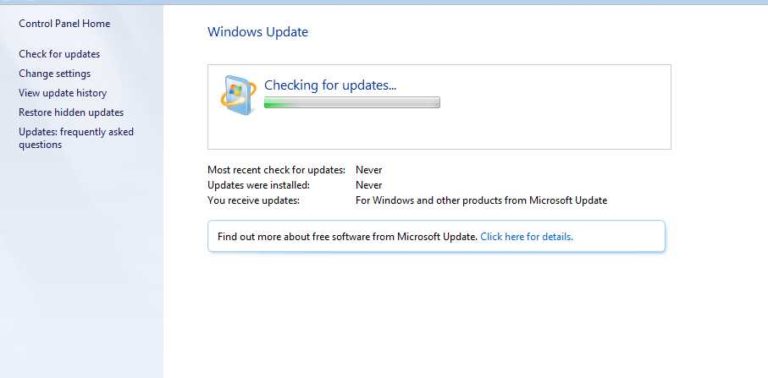
I know WHS2011 is out of date but it is too much work at the moment to install a newer operating system on my home server. I attempted to perform a windows update as I usually do, unfortunately, I received a red error warning Windows update cannot currently check for updates because the service is…
Copying from bank statement, issue with all the date copying to a single cell and not into individual cells. The tedious workaround was to copy into MS Word and add a semicolon (or other) after each cell data. Then copy the date to Excel then: Data > Text To Columns > Delimited > ; > Finish I…