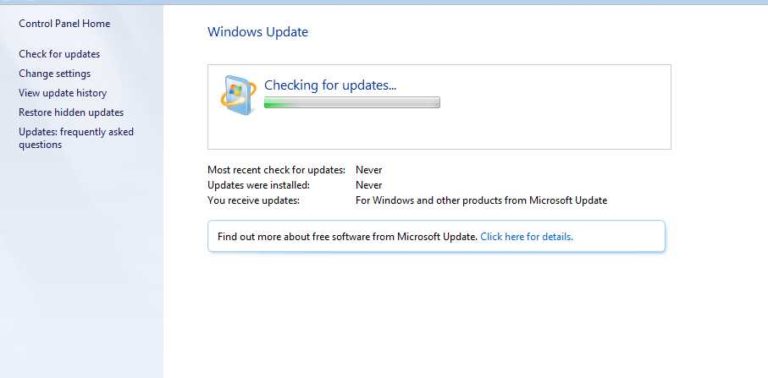Windows Server 2012 Standard – windows update not working or hangs
I upgraded my N40L abd N54L HP Microservers from WHS2011 to Windows Server 2012 Standard. After installation, I noticed that windows update had been running for a while with no installation progress despite 70 updates required. After trying all sorts of “fixes” from Microsoft technet forums I found this thread which seems to have provided a temporary fix, this is the process from the thread:
For anyone else experiencing this problem, the conflict was with “Windows Module Installer,” which is the parent process that calls TrustedInstaller.exe. I’m not a Microsoft tech, but for my situation I recommend the following:1) Run msconfig.exe as administrator.2) Under Services, deselect Windows Module Installer. Apply and reboot.3) Windows Update now runs. Download and install any updates.However, other software updates and installations may not run anymore. Therefore:4) Leave Windows Update set NOT to check for updates automatically.5) Run msconfig.exe again and reselect Windows Module Installer. Apply and reboot.6) Set yourself a reminder to run Windows Update periodically by following these same steps.Note that this is a workaround, not a solution. The real problem is that Windows Update is not playing well with Windows Module Installer.
I started the check updates process again and left it for a while, after about 10 mins it started installing the updates, seem to be a very lengthy install.
I also had an issue using a usb wireless adapter but that is in another posting.