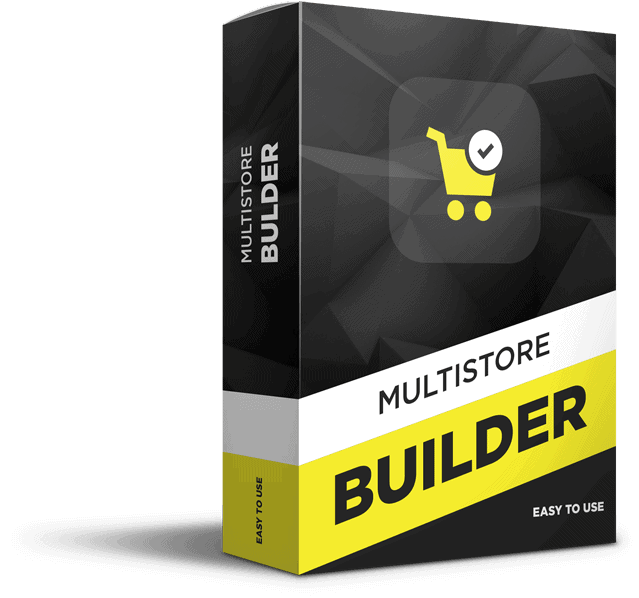Installation Cannot Continue – Windows Management Instrumentation service is disabled…
I have no idea what this is and why it is disabled. I was trying to install the Samsung SSD magician update and kept getting this error. A quick google search on this error led me to this helpful page which fixed the problem.
I am using Windows 7 Pro but the answer seems related to server edition windows.
Do the following in windows dos cmd, Start>cmd (inthe search box). I had to follow both processes to solve my issue.
This error message usually indicates that the WMI repository is corrupted, but sometimes may also indicate that some other system files are corrupted.If you have any previous backup, I would highly suggest that you try restoring to that backup to see if the problem remains.Or, would you please try the following steps to see if they can be of any help?1. Disable and stop the WMI service.sc config winmgmt start= disablednet stop winmgmt2. Run the following commands.Winmgmt /salvagerepository %windir%System32wbem (I noticed that you have run this command, but I would suggest that you try it again)Winmgmt /resetrepository %windir%System32wbem4. Re-enable the WMI service and then reboot the server to see how it goes.sc config winmgmt start= autoIf the problem remains, then try the following steps to rebuild the repository:1. Disable and stop the WMI service.sc config winmgmt start= disabled (note that there is a blank between ‘=’ and ‘disabled’)net stop winmgmt2. Rename the repository folder (located at %windir%System32wbemrepository) to repository.old.3. Re-enable the WMI service.sc config winmgmt start= auto4. Reboot the server to see if the problem remains.If the above steps cannot help, you may also need to check if some disk sectors or system files are corrupted. You may try “chkdsk” and “sfc /scannow” commands to see if they can help. Otherwise, you may need to reinstall the whole server.