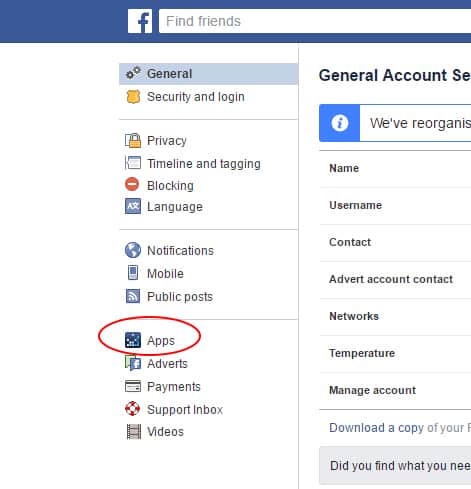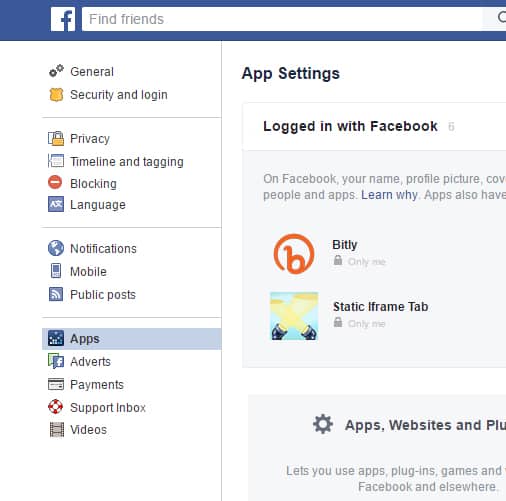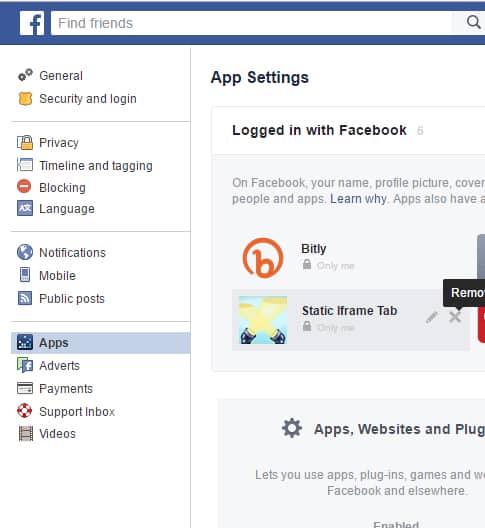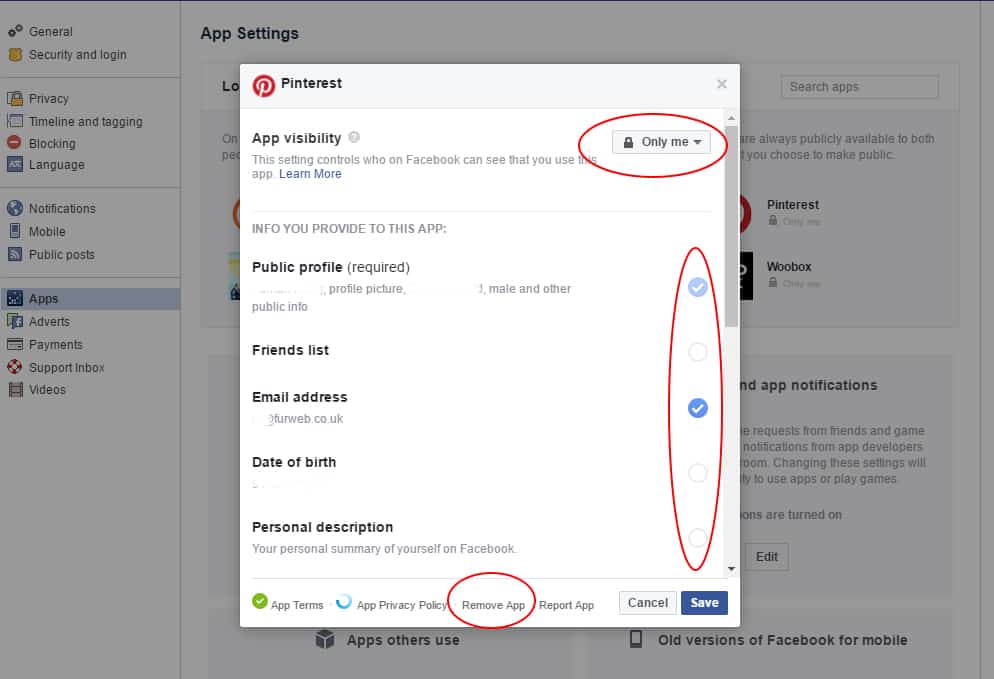How to stop apps posting on Facebook on your behalf
If you have signed up for a site using your Facebook account but want to revoke this access, how do you do it? As a non-regular Facebook user, I googled this and loads of old results appeared with outdated and non-working methods.
It is quite simple but as a non avid user of Facebook, it is not clear how to achieve this.
Simply login to Facebook, click on Settings, on the left hand panel click on Apps. Then hover your mouse pointer over the site/app that you want to remove/revoke access and click on the X. Some sites/apps will require a simple click on Remove, some will allow you to revoke some access as required.
For further information you can search for:
– This app can post on your behalf to
– How to stop websites from posting on facebook
– How to stop games from posting on facebook wall