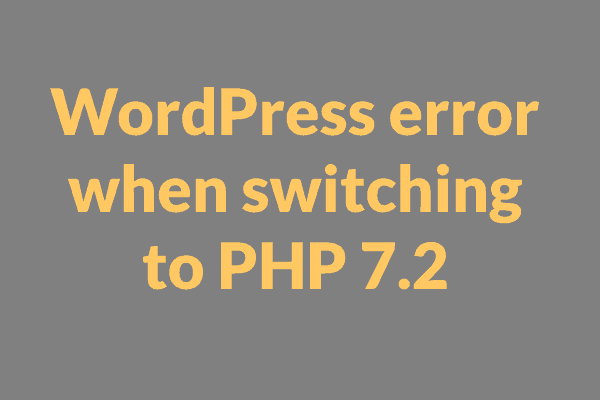Instant Images for WordPress – server permissions
I read about a great plugin called Instant Images for WordPress that makes blogging a little easier. A blog post without a featured images looks a little naked and unfinished. Trawling around free images sites takes time, especially when you want to write a quick post and get it up asap.
Instant Images is a free plugin that allows you to search and import images straight from the Unsplash.com royalty free image library.
It has a few negative reviews but that is due to incorrect permissions on the image upload folder. A very simple and quick fix.
Simply use file manager or any FTP software, navigate to:
public_html/wp-content/uploads/
Click on the folder labelled instant-images and change the permissions from 3-4-1 to 7-5-5 – quick and easy and works great.
Using the classic WordPress editor, there is a new button visible above the tools called Instant Images where you can quickly add images to a post. Alternatively, you can go to the Media tab and add images there.
There is a setting gear cog that allows you to set the dimensions which are very important as the images on Unsplash are very high resolution.
Whatsapp gb 2021