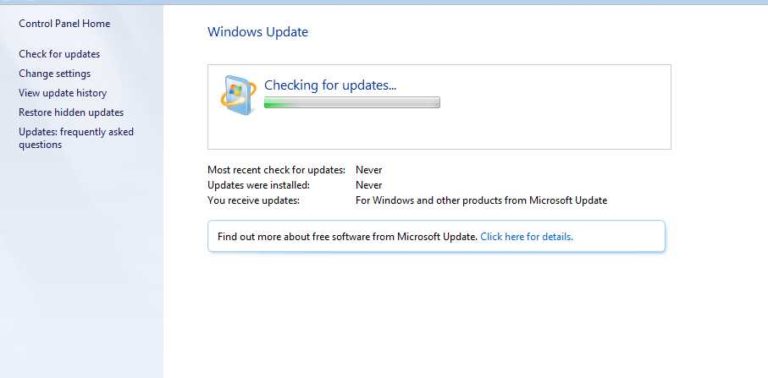Windows Home Server 2011 installation woes..
I have been trying to install WHS2011 on my HP Proliant Micrserver N40L for a couple of days. I installed it on the supplied HDD but ran out of space. After some investigation I found that WHS had made a 60GB system partition and the remainder of the 250gb hdd was spare.
I was planning a reinstall anyway so I started from scratch, went through the process and WHS kept making the 60gb partition with no option to override. I had a look online and found some tips:
This site explains the use of a cfg.ini file to preselect answers, in the file you can enter various details but I stuck with the basic:
[WinPE]
CheckReqs=0
WindowsPartitionSize=MAX
This should install WHS and use the full drive.
The problem I had and did not realise was that my BIOS boot order had changed with the USB CDROM and USB stick inserted at startup. After several tweaks to the config.ini file I found:
http://www.mediasmartserver.net/forums/viewtopic.php?f=34&t=10764
I simply made the boot order USB:SLIM my USB DVDROM and then HDD.
After making any changes or entering WHS installation and quitting for any reason, check the boot order again, also check the hdd was not partitioned if the process was started.
This finally allowed me to install WHS2011.
Simple but frustrating when you don’t know where the issue is.