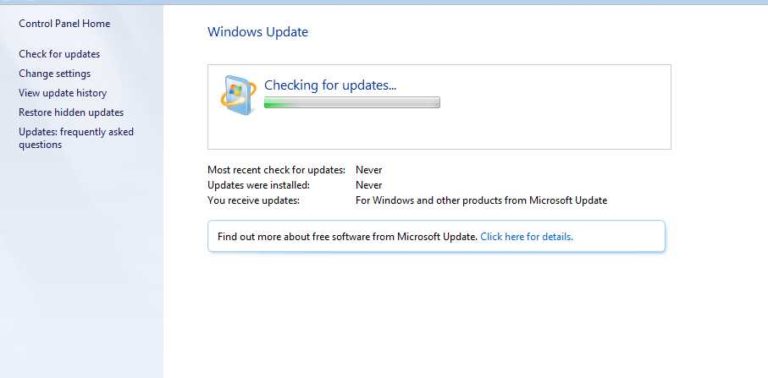Sage 50 2009 Statement sorting
Sorting is not working properly with default template, this should work but I am yet to figure out exactly how to implement for invoice number sorting:
Select the statement that you want to edit and open the report designer.
Add Section Audit Header Date
Add Section Audit Header Header Number
You will now have duplicated – Audit Header Header Number
Copy the Existing fields from the original Audit Header Header Number Footer and copy to the new Audit Header –Header Number Footer Section.
Now delete the old Audit Header Number Section.
Make the Audit Header Date Section and any other sections not required.– Not visible .
Click on the Amounts fields in the Audit Header Footer.
On the properties Tab , reset section to Audit Header Header Number Footer.
Click on the Audit Header Header Number Footer Section (The Heading) and Make sure that the following Filter applies. AUDIT_SPLIT.DATE_FLAG <> 1
If you’re still in trouble , there are plenty of companies who can help you. email or request the template that you want sorted and it can be returned in the correct format .