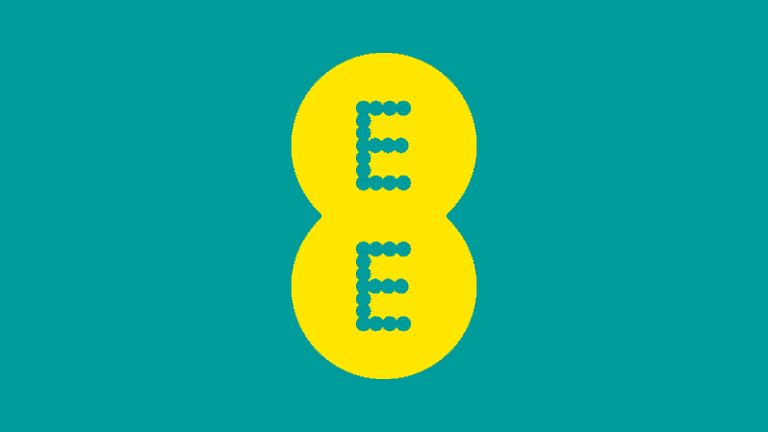HP L7780 All in One not printing
HP L7780 All in One was not printing, I had to download the HP Dr tool which “repaired” the printer queue which then allowed me to print. This solution seems to work:
FYI- I’m using my L7780 via a wifi connection using WPA2 security and a static IP and network RAW printing to port 9100. The printer always appears available via network pings but not to the print spooler. As such, printer is always “grayed out” and disabled but will accept jobs into its queue.After endless searching this is what appears to be working as a fix: Turn off SNMP on printer port.Printer Properties -> Ports Tab -> (Select Port) -> Configure Port -> uncheck “SNMP Status Enabled”Hopefully this works for others- but I also found mention that others found a fix in toggling other settings such as “Enable bidirection printing” check box. Who knows what seemingly unrelated software triggers this issue but it began one strange day and drove me crazy.